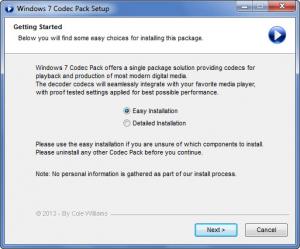Windows 7 Codec Pack
4.2.1
Size: 40.74 MB
Downloads: 6479
Platform: Windows (All Versions)
Codecs are needed to be able to play audio and video files. Without the necessary codec, your media player won’t be able to play the video file you load, for example. Windows 7 Codec Pack bundles together a nice set of codecs that allow you to play just about any video or audio file type you can think of. These include MKV, EVO, AVI, MP4, 3GP, APE, AC3, OGM, and many other multimedia formats.
Windows 7 Codec Pack is compatible with Windows 7 and other Windows versions – Windows XP, Windows Vista, Windows 2000, 2003, and 2008. Installing the application on a Windows-powered machine is a very simple and straightforward matter.
The setup wizard that guides you through the installation process will have you pick between an Easy Installation and a Detailed Installation. Go with the Easy Installation if you’re a novice; the installer will do its job without prompting you for instructions. Go with the Detailed Installation if you’re an advanced user; the installer will ask you which video codecs and filters, audio codecs and filters, source splitters and filters, and configuration utilities you want to install.
Windows 7 Codec Pack bundles many useful codecs: ffdshow DirectShow Video Codec, LAV Video decoder, Flash Video Splitter/Decoder, DivX Audio Decoder, LAV Splitter, Lagarith Video VFW Codec, and more. Once you have all these codecs on your PC you will be able to play .mkv, .bdmv, .evo, .avi, .flv, .mp4, .ts, .webm, .m4v, .m4a, .ogm, .ac3, .dts .flac, .ape, .aac, .ogg, .ofr, .mpc, .3gp, and other multimedia files.
Windows 7 Codec Pack is free.
Want to be able to play tons of multimedia files? Go get Windows 7 Codec Pack!
Pros
Windows 7 Codec Pack provides support for multiple Windows editions. You can choose between an Easy Installation and a Detailed Installation. You will install many useful codecs on your PC. You will be able to play just about any media file you can think of. Windows 7 Codec Pack is free.
Cons
Wants to install a toolbar.
Windows 7 Codec Pack
4.2.1
Download
Windows 7 Codec Pack Awards

Windows 7 Codec Pack Editor’s Review Rating
Windows 7 Codec Pack has been reviewed by George Norman on 27 May 2013. Based on the user interface, features and complexity, Findmysoft has rated Windows 7 Codec Pack 5 out of 5 stars, naming it Essential